- 19
- Feb
How to Check Laptop Adapter Working or Not
How to Check Laptop Adapter Working or Not
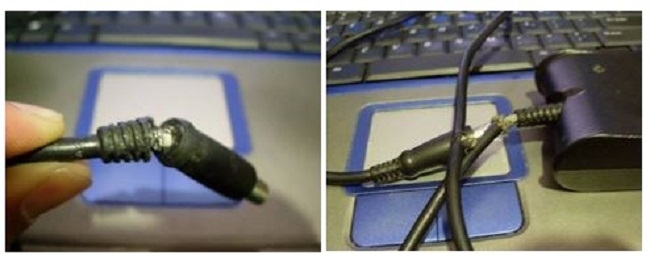
Your laptop is just an extra piece of weight without a working charger. The laptop adapters are one of your primary traveling companions, so you need to make sure that your adapter is in working condition.
If your laptop isn’t getting charged and you know there’s nothing wrong with your laptop, then your laptop adapter is the bad boy. It’s time to troubleshoot the problem and check whether the laptop adapter is working or not.
Is Your Charger Plugged In?
Did you check your power outlet? Are you getting AC power in the socket? Most of the time laptop users complain about their laptop adapter and when the technician checks it, the adapter is totally fine. So, make sure you’re not one of aceste utilizatori.
It’s always better to check things on your side before consulting any professional technician. Make sure your socket is providing live current and the laptop charger is getting enough voltage to power the batteries.
Check for Breaks in Wire
There can be a lot of potential burnouts in the wire and it’s quite possible that your adapter’s wire is broken. A break in a wire disconnects the entire circuit, but don’t just worry, it can easily be identified just by bending the wire.
Observe Power Brick
The power brick is the brick-like thing in your charging lead. It actually converts AC into DC to make sure it’s safe for the laptop batteries. This power brick is essentially the most important element of a laptop charging lead.
If you see any discoloring, leaking, or swelling in the walls of the power brick, then the power brick might have gone faulty. It might happen due to sudden increase in voltages in your area. If that’s the case with you, then you should need to replace your power brick to make your charging lead working.
Check the Connector
If you’re a frequent traveler, then you might find a lot of dirt and other debris in your charging port / connector. You need to see if there’s dirt accumulated in the charging port over the period of time.
So, keep cleaning your laptop’s charging connectors regularly, at least, once in a month. It will help you sustain the lifespan of your laptop.
Turn Off Laptop Before Charging
Many times, there’s this strange issue with charging adapters. You might think that your laptop adapter is not working, but the real reason might be that your laptop isn’t responding to any electric impulses received from the adapter.
Try switching off your laptop and then charging it, it should show the charging sign instantly, but if this technique doesn’t work, make sure you consult a local but professional service provider.
Folosiți un Tester
Using a tester can help you save a lot of time and effort. You can detect the flow of current in any circuit only by using testers. Professional laptop consultants run a short tester test before coming to any conclusion and it helps them make a decision on whether the laptop adapter is working or not.
