- 19
- Feb
How to Check Laptop Adapter Working or Not
How to Check Laptop Adapter Working or Not
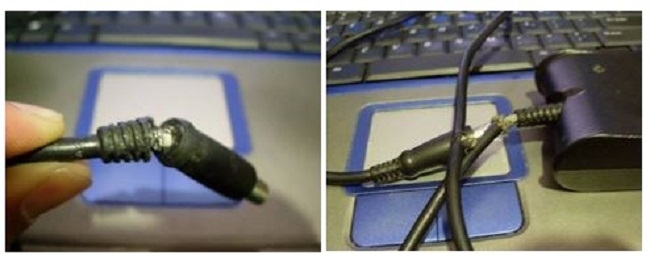
Your laptop is just an extra piece of weight without a working charger. The laptop adapters are one of your primary traveling companions, so you need to make sure that your adapter is in working condition.
Laptopunuz doldurulmursa və siz laptopunuzda heç bir problem olmadığını bilirsinizsə, deməli laptop adapteriniz pis oğlandır. Problemi həll etmək və laptop adapterinin işlək olub-olmadığını yoxlamaq vaxtıdır.
Şarj cihazınız qoşulub?
Did you check your power outlet? Are you getting AC power in the socket? Most of the time laptop users complain about their laptop adapter and when the technician checks it, the adapter is totally fine. So, make sure you’re not one of o istifadəçilər.
It’s always better to check things on your side before consulting any professional technician. Make sure your socket is providing live current and the laptop charger is getting enough voltage to power the batteries.
Teldə fasilələri yoxlayın
Naqildə çoxlu potensial yanmalar ola bilər və adapterinizin naqili qırılıb. Bir naqilin qırılması bütün dövrəni ayırır, ancaq narahat olmayın, sadəcə teli əyməklə asanlıqla müəyyən edilə bilər.
Power Brick-ə baxın
The power brick is the brick-like thing in your charging lead. It actually converts AC into DC to make sure it’s safe for the laptop batteries. This power brick is essentially the most important element of a laptop charging lead.
If you see any discoloring, leaking, or swelling in the walls of the power brick, then the power brick might have gone faulty. It might happen due to sudden increase in voltages in your area. If that’s the case with you, then you should need to replace your power brick to make your charging lead working.
Check the Connector
Əgər tez-tez səyahət edirsinizsə, şarj portunuzda/konnektorunuzda çoxlu kir və digər zibil tapa bilərsiniz. Siz vaxt ərzində şarj portunda kir yığılıb-toplanmadığını görməlisiniz.
So, keep cleaning your laptop’s charging connectors regularly, at least, once in a month. It will help you sustain the lifespan of your laptop.
Turn Off Laptop Before Charging
Many times, there’s this strange issue with charging adapters. You might think that your laptop adapter is not working, but the real reason might be that your laptop isn’t responding to any electric impulses received from the adapter.
Try switching off your laptop and then charging it, it should show the charging sign instantly, but if this technique doesn’t work, make sure you consult a local but professional service provider.
Test cihazı istifadə edin
Test cihazından istifadə çox vaxt və səyə qənaət etməyə kömək edə bilər. İstənilən dövrədə cərəyan axınını yalnız testerlərdən istifadə etməklə aşkar edə bilərsiniz. Peşəkar noutbuk məsləhətçiləri hər hansı bir nəticəyə gəlməzdən əvvəl qısa tester testindən keçirlər və bu, laptop adapterinin işlək olub-olmaması barədə qərar verməyə kömək edir.
