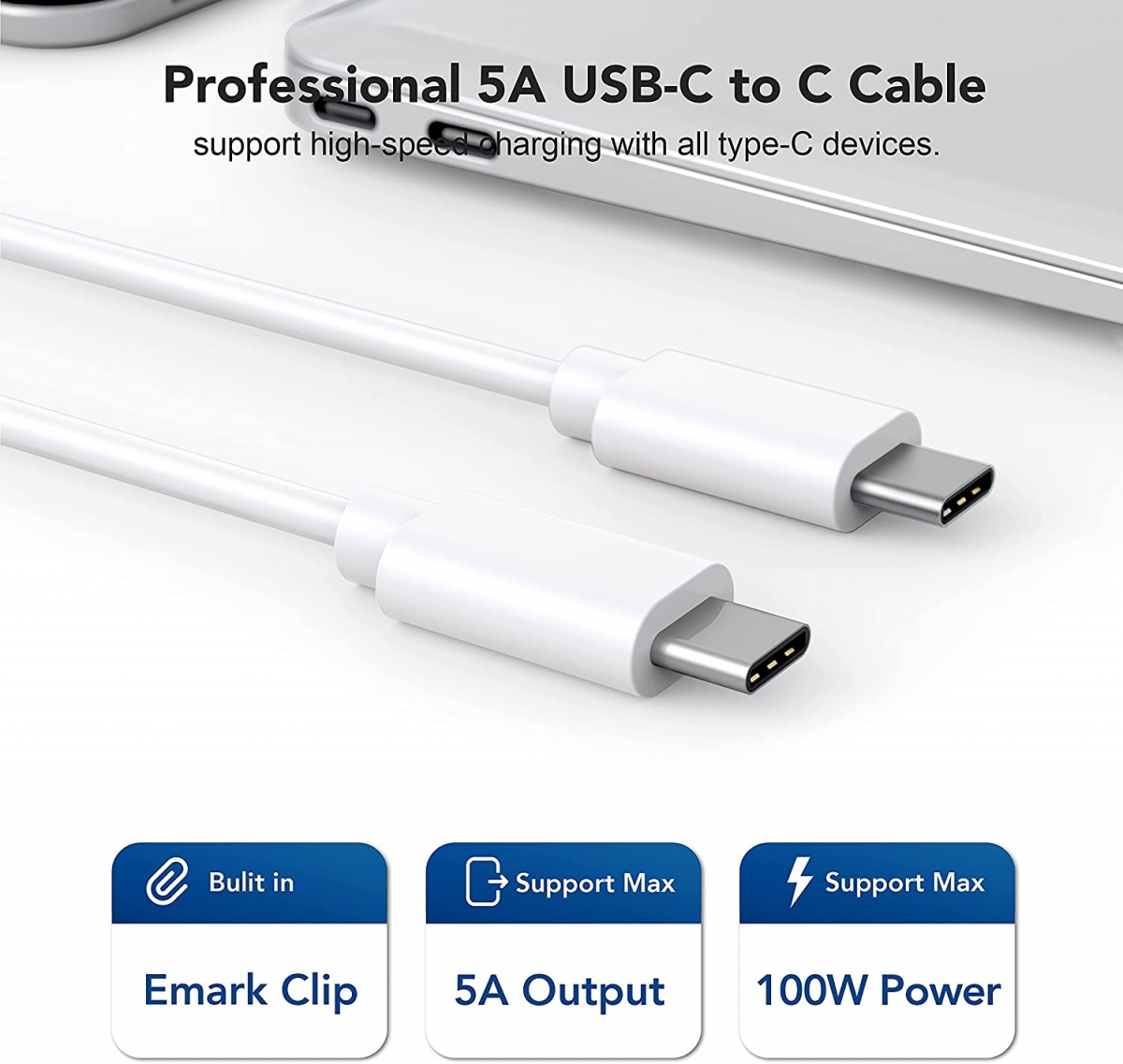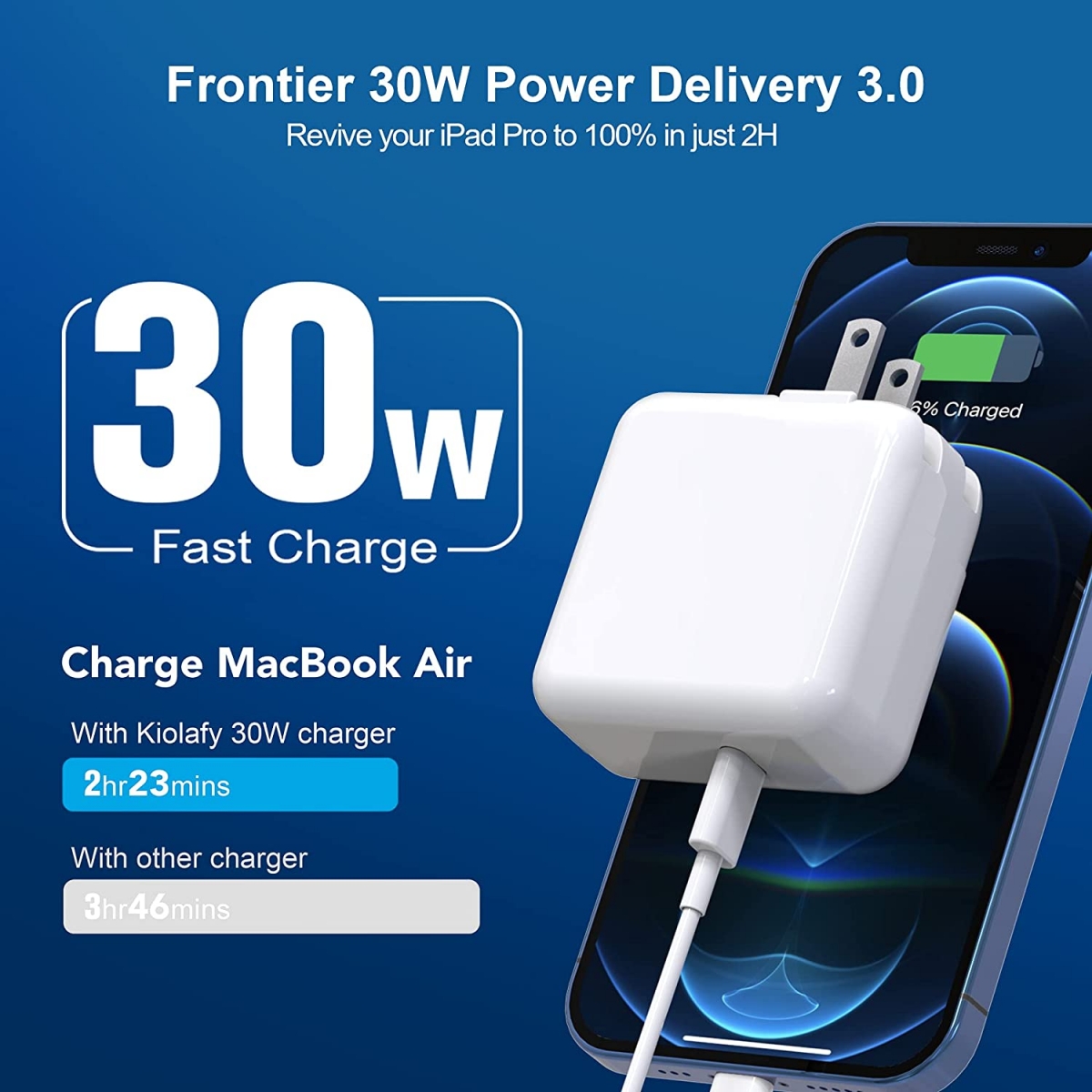- 14
- Dec
Adapter ea Matla ea 30W USB C
|
|
Lisebelisoa tse tsamaellanang: lilaptop Mofuta oa Sehokelo: USB Ho noa metsi: 30 watts Matla a Kena: 100-240V, 50-60Hz Mofuta oa Sephutheloana: Sephutheloana se Tloaelehileng |
|
|
|
|
|
ga tlhaloso:
Kenyelletso: 100-240V, 50-60Hz
Output: 20V 1.5A OR 15V-2A OR 9V-3A OR 5V-3A
Matla: 30W
Connecter size: USB-C
Linomoro tsa Karolo e Tšoanang:
MacBook (Retina, 12-inch, Early 2015 – 2017) MacBook Air (Retina, 13-inch, 2018 and later)
Meetso ea Fit:
The Apple 30W USB-C Power Adapter offers fast, efficient charging at home, in the office, or on the go. While the power adapter is compatible with any USB-C–enabled device, Apple recommends pairing it with the 12-inch MacBook or the 13-inch MacBook Air with Retina display for optimal charging performance. You can also pair it with select iPhone and iPad Pro models to take advantage of the fast-charging feature. You can also pair it with iPhone 8 or later to take advantage of the fast-charging feature
iPhone Models: iPhone 11 Pro, iPhone 11 Pro Max, iPhone 11, iPhone XS, iPhone XS Max, iPhone XR, iPhone X, iPhone 8, iPhone 8 Plus.
iPad Models: iPad Air (3rd generation) iPad mini (5th generation) iPad Pro 11-inch iPad Pro 12.9-inch (3rd generation) iPad Pro 10.5-inch iPad (7th generation) iPad Pro 12.9-inch (2nd generation) iPad Pro 12.9-inch (1st generation)
Hlokomela:
1.E behe sebakeng se omileng le se batang ha u tjhaja.
2.Ho molemo u se ke ua e sebelisa sebakeng se nang le lialuma.
3.Se ke oa hokela tjhaja ha o sa tjhaje laptop ya hao .E tla fokotsa bophelo ba tjhaja.
4.Se ke oa sebelisa tjhaja e ‘ngoe e nang le motlakase o fapaneng le matla bakeng sa ho nchafatsa.
Haeba u sa khotsofala ka 100% ka sehlahisoa sena, u seke oa tsilatsila ho re tsebisa.
Re fana ka waranti ea likhoeli tse 6 le Charger ea rona.