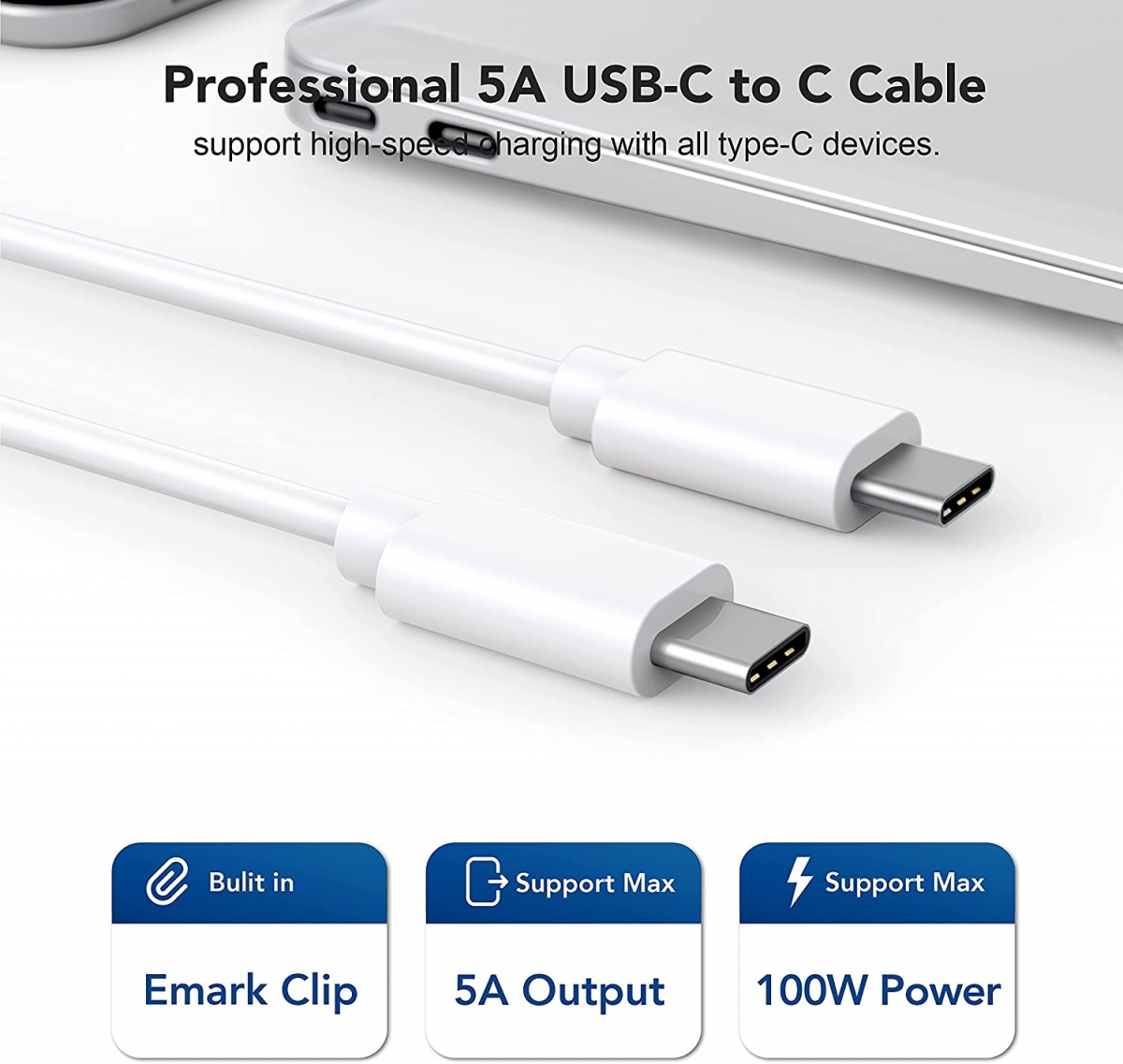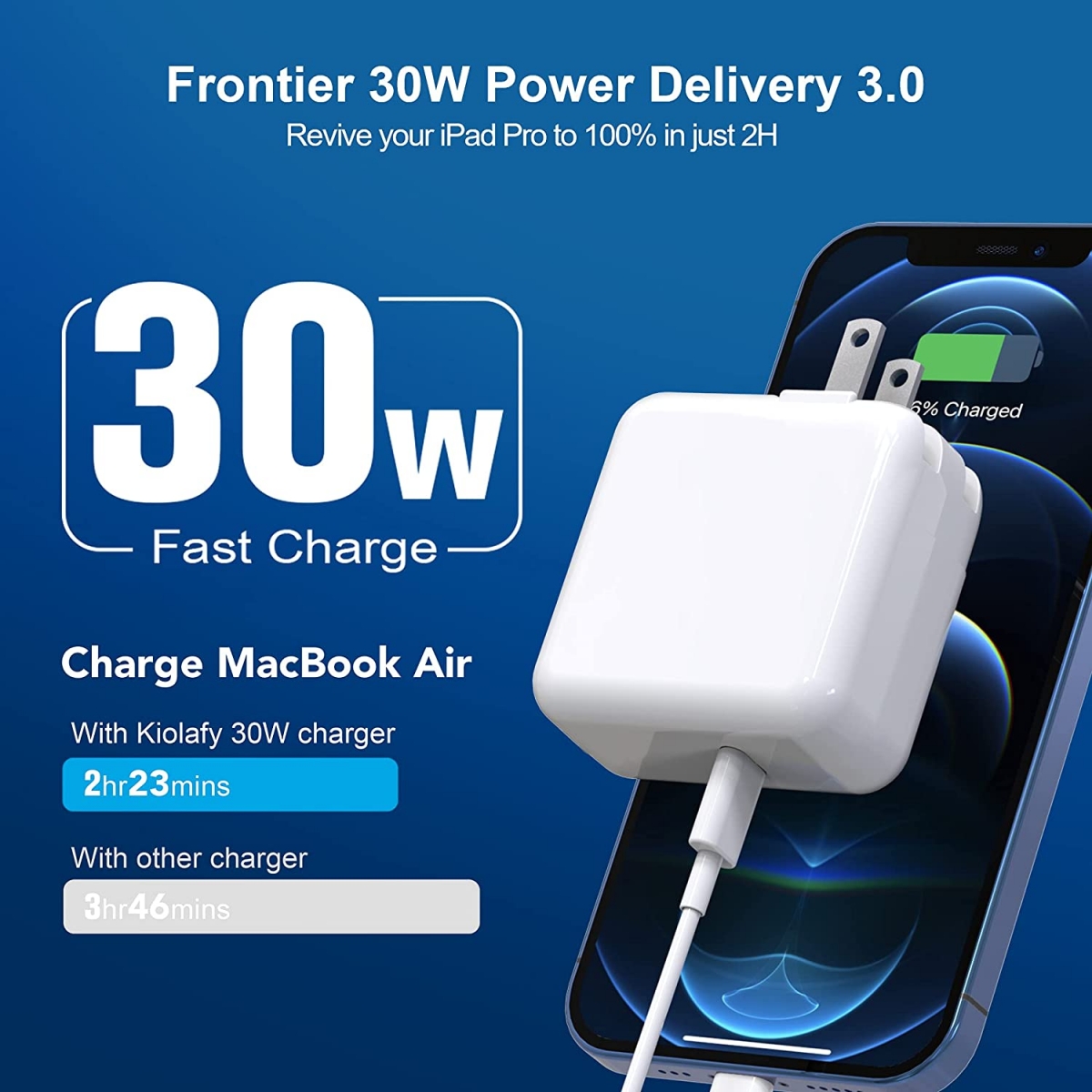- 14
- Dec
អាដាប់ទ័រថាមពលឆ្នាំងសាក USB C 30W
|
|
ឧបករណ៍ដែលត្រូវគ្នា៖ កុំព្យូទ័រយួរដៃ ប្រភេទឧបករណ៍ភ្ជាប់៖ USB វ៉ាត់: ១០០ វ៉ាត់ វ៉ុលបញ្ចូល: 100-240V, 50-60Hz ប្រភេទកញ្ចប់៖ ការវេចខ្ចប់ស្តង់ដារ |
|
|
|
|
|
បញ្ជាក់:
បញ្ចូល: 100-240V, 50-60Hz
Output: 20V 1.5A OR 15V-2A OR 9V-3A OR 5V-3A
ថាមពល: 30W
Connecter size: USB-C
លេខផ្នែកដែលត្រូវគ្នា៖
MacBook (Retina, 12-inch, Early 2015 – 2017) MacBook Air (Retina, 13-inch, 2018 and later)
ម៉ូដែលសម៖
The Apple 30W USB-C Power Adapter offers fast, efficient charging at home, in the office, or on the go. While the power adapter is compatible with any USB-C–enabled device, Apple recommends pairing it with the 12-inch MacBook or the 13-inch MacBook Air with Retina display for optimal charging performance. You can also pair it with select iPhone and iPad Pro models to take advantage of the fast-charging feature. You can also pair it with iPhone 8 or later to take advantage of the fast-charging feature
iPhone Models: iPhone 11 Pro, iPhone 11 Pro Max, iPhone 11, iPhone XS, iPhone XS Max, iPhone XR, iPhone X, iPhone 8, iPhone 8 Plus.
iPad Models: iPad Air (3rd generation) iPad mini (5th generation) iPad Pro 11-inch iPad Pro 12.9-inch (3rd generation) iPad Pro 10.5-inch iPad (7th generation) iPad Pro 12.9-inch (2nd generation) iPad Pro 12.9-inch (1st generation)
ចំណាំ:
1. ដាក់វានៅកន្លែងស្ងួត និងត្រជាក់ពេលសាកថ្ម។
2. ប្រសើរជាងកុំប្រើវានៅលើមេឃដែលមានផ្គរលាន់។
3.កុំភ្ជាប់ឆ្នាំងសាក នៅពេលអ្នកមិនសាកថ្ម Laptop របស់អ្នក។វានឹងកាត់បន្ថយអាយុកាលរបស់ឆ្នាំងសាក។
4. កុំប្រើឆ្នាំងសាកផ្សេងទៀតដែលមានវ៉ុល និងថាមពលផ្សេងគ្នាសម្រាប់ការជំនួស។
ប្រសិនបើអ្នកមិនពេញចិត្ត 100% ជាមួយផលិតផលនេះទេ សូមកុំស្ទាក់ស្ទើរក្នុងការប្រាប់ពួកយើងឱ្យដឹង។
យើងផ្តល់ការធានារយៈពេល 6 ខែជាមួយនឹងឆ្នាំងសាករបស់យើង។