- 09
- Feb
노트북 어댑터를 수리하는 방법

노트북 어댑터는 시간이 지남에 따라 결함이 생기기 쉽습니다. 대부분의 사람들은 일반적으로 노트북 충전기를 가방에 넣고 다니기 때문에 전원 코드에 결함이 생깁니다.
So, if your laptop charger isn’t charging your laptop, there might be a very good reason that your laptop adapter is faulty. We’ve got your back with our brief and effective guide on how to repair laptop adapters. It’s simple, you don’t really have to be a professional in it.
First Things First!
당신이 의식해야 할 유일한 것은 노출된 회로입니다. 랩톱 어댑터 수리를 시작하기 전에 전문적인 지식이 필요하지는 않지만 회로를 다룰 때는 상당한 주의를 기울여야 합니다.
DO NOT TOUCH any exposed circuit unless you know what you’re dealing with.
01단계: Power Brick 열기

다양한 유형의 파워 브릭이 있습니다. 일부는 날카로운 날로 열 수 있고 일부는 나사를 푸는 것만으로 열 수 있습니다. 따라서 귀하의 파워 브릭을 살펴보고 귀하에게 가장 적합한 것이 무엇인지 결정하십시오.
Step 02: Pry Off the Top

Once you’re done with the cutting along the seam, you can use a screwdriver to pry off the top and bottom parts of the plastic. Once both the parts are removed, you’ll be left with only the power brick with few electric connections.
03단계: 저전압 케이블 납땜 제거
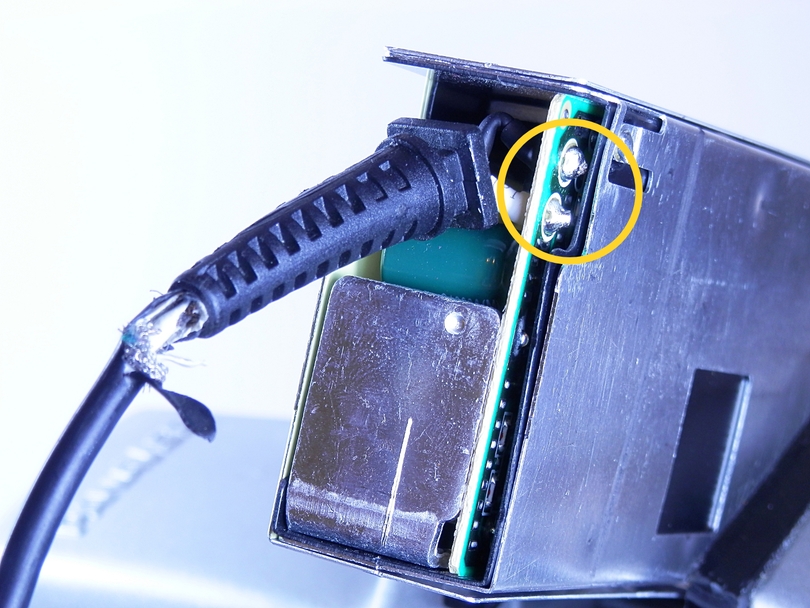
이제 전원 브릭에 연결된 저전압 전선을 볼 수 있습니다. 연결의 나사를 풀거나 팔지 않고 전선을 분리하기만 하면 됩니다. 그러나 전선을 분리하기 전에 전선 색상과 회로와의 연결을 기억하여 순서대로 다시 연결할 때 이 시점에서 사물이 엉망이 되지 않도록 하십시오.
Step 04: Cut the Tip of the Low Voltage Wire

문제는 주로 저전압 전선에 있습니다. 특히 이 연결 지점에서 매우 빠르게 마모됩니다. 와이어가 분리되었으므로 날카로운 칼날이나 펜치를 사용하여 와이어를자를 수 있습니다.
You only have to cut the tip of the wire, not a complete length of it. Just clip the end and remove the plastic coverings if there are any and twist the wires in order to connect them with the power brick.
Recall the color combination from Step 03 and screw the wires with the power brick.
Step 05: Assemble the Power Brick

저전압 전선을 전원 브릭에 연결했으면 이제 거꾸로 조립할 차례입니다. 접착제로 붙이거나 나사를 사용하여 첫 번째 단계에서 제거한 플라스틱 덮개를 제자리에 다시 붙일 수 있습니다.
Step 06: Use Hot Glue for Strain Relief Part

After cutting the tip of the low voltage wire, you might have lost your strain relief part of the wire and now you’ve a charger with a wire hanging out of your laptop adapter. You can easily make a strain relief by using hot glue and do a little bit of art with it so that when you accidentally pull the charging wire, it doesn’t come off.
