- 01
- Mar
Yog vim li cas Laptop Roj teeb tuag sai?
Yog vim li cas Laptop Roj teeb tuag sai?
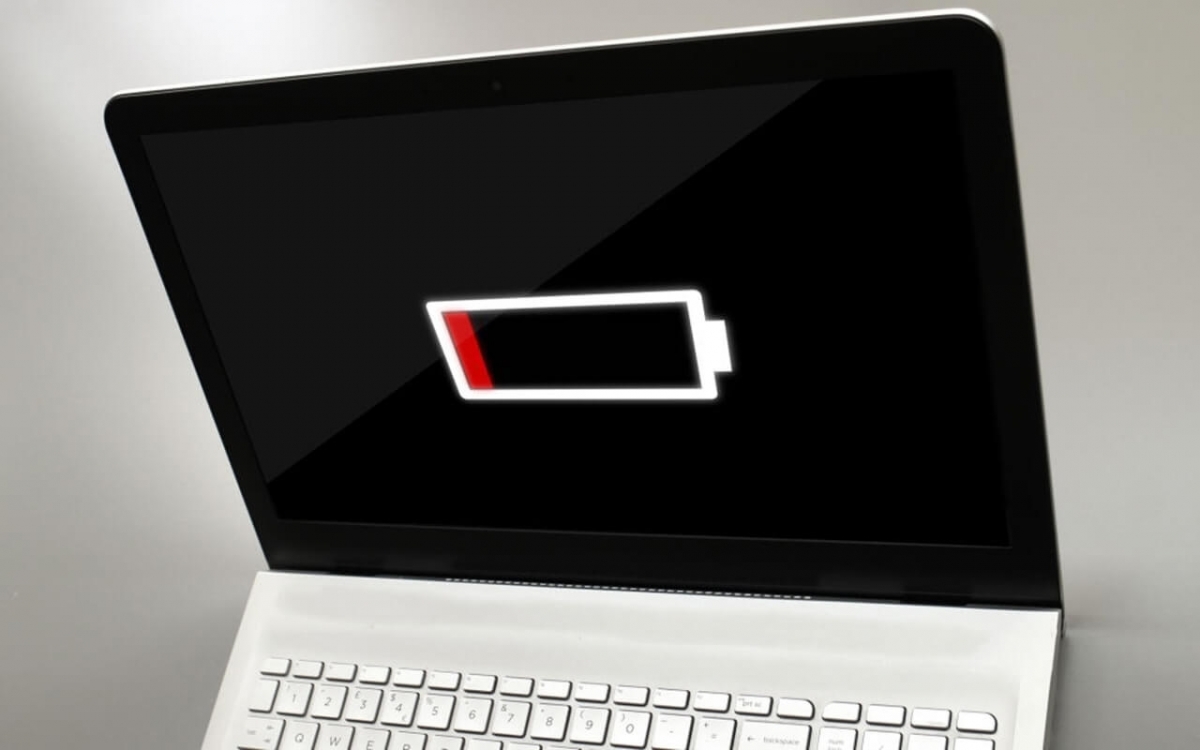
Tej zaum koj yuav tau pom lub roj teeb siv daim duab ntawm koj lub smartphone thiab qhov dej ntws loj tshaj plaws ntawm koj lub roj teeb yog qhov zaub. Ib yam yog cov ntaub ntawv nrog lub laptop roj teeb. Feem ntau, lub vijtsam laptop siv roj teeb ntau dua li lwm yam.
Qhov siab dua qhov ci, ntau lub roj teeb yuav ntws. Nws yog qhov pom tseeb heev tias lub vijtsam loj dua yuav xav tau ntau lub zog los teeb lub backlight thiaj li pom cov pixels ntawm qhov screen. Txawm hais tias nws yog Mac lossis Windows laptop, qhov ci ntsa iab yog qhov loj tshaj plaws uas tso koj lub laptop roj teeb.
Puas yog ib yam uas koj yuav tsum txhawj xeeb txog? Tseeb tiag, tsis yog! Muaj ob peb yam uas koj yuav tsum xav txog thaum ua ib nqe lus hais txog koj lub laptop lub roj teeb noj qab haus huv.
1- Kho qhov ci ci ntawm lub vijtsam
Koj tuaj yeem teeb lub teeb ci raws li koj xav tau. Yog tias koj siv koj lub khoos phis tawj hauv qhov chaw sab nraum zoov, qhov pib ci ntsa iab ntawm koj lub khoos phis tawj tuaj yeem ua kom qhov ci ntsa iab tshaj qhov xav tau. Qhov no yuav tso roj teeb ntau dua.
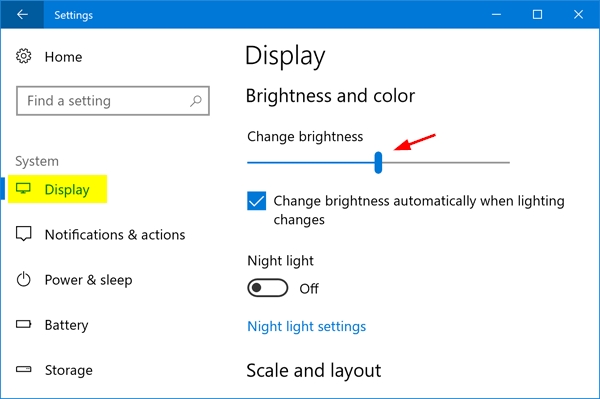
Yog li, kho qhov ci ntsa iab manually kom koj tuaj yeem txuag cov hlwb ntxiv rau tom qab.
2- Tig-Off Keyboard Backlit LED
Yog tias koj ntaus ntawv zoo, ces koj yuav tsis xav tau cov teeb pom kev ntxiv hauv qab koj cov keycaps. Tua cov LEDs ntxiv kom txuag tau roj teeb ntau dua. Cov teeb LED no tso cov roj teeb ntau heev.

Yog tias koj xav tau qee lub teeb pom kev zoo kom pom qhov koj tab tom ntaus, ces muaj qhov chaw sab nraud ntawm lub teeb pom kev zoo yuav yog qhov kev xaiv zoo, tsis yog siv koj lub laptop lub roj teeb los siv lub zog backlit keyboard LEDs.
3- Tshem tawm cov khoom siv tsis tsim nyog
Yog tias koj tsis mloog suab paj nruag, txiav koj lub cuab yeej bluetooth / wired headset. Kev sib txuas ntawm bluetooth kuj tseem siv ntau lub roj teeb thaum nws qhib.

Ntxiv mus, yog tias koj tsis siv Wi-Fi, tua nws thiab. Nws yuav ua rau koj lub roj teeb kav ntev li ob peb teev ntxiv.
4- Kaw cov ntawv thov keeb kwm yav dhau
Koj tuaj yeem kaw tag nrho cov ntawv thov tsis tsim nyog uas tau khiav hauv keeb kwm yav dhau. Nws tuaj yeem yog qhov program tiv thaiv kab mob uas ib txwm qhib thaum koj khau raj koj lub laptop.
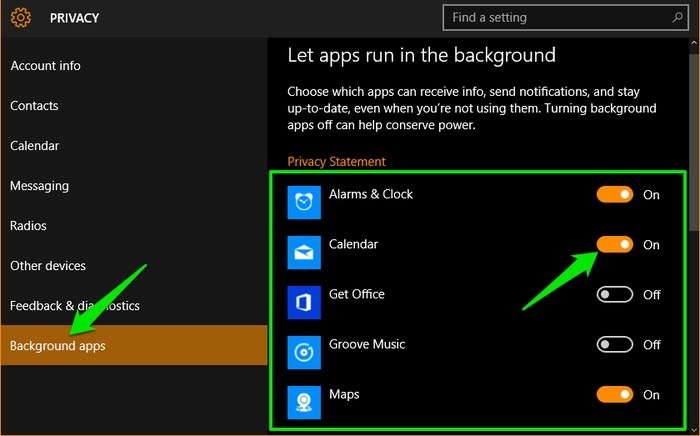
Koj tuaj yeem lov tes taw xws li hom kev pab cuam los ntawm kev nkag mus rau hauv Task Manager, ces rau Pib, thiab lov tes taw tag nrho cov kev pab cuam tsis tsim nyog uas tau txais Enabled thaum pib.
5- Kho lub Hwj Chim Npaj
Yeej muaj ob hom kev npaj fais fab rau koj lub laptop. Ib qho uas lub operating system (xws li Windows) muab thiab cov phiaj xwm fais fab thib ob tuaj yeem nkag tau los ntawm koj lub GPU qhov chaw portal.
Koj mus tau rau Control Vaj Huam Sib Luag, nyem rau Hardware & Suab, ces nias rau Fais Fab Kev Xaiv. Koj tuaj yeem pom 2 – 3 qhov kev npaj fais fab sib txawv. Nyem rau Zog Txuag hom thiab kaw lub qhov rais.
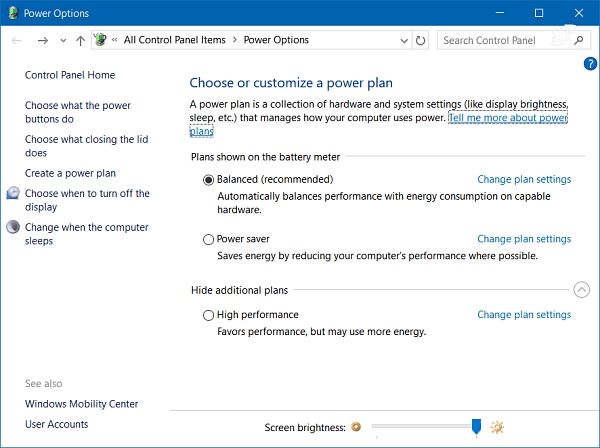
Qhov kev xaiv thib ob tuaj yeem nkag mus tau los ntawm koj lub GPU lub portal. Tam sim no, cov tuam txhab sib txawv muab cov portals sib txawv. Koj tuaj yeem hloov pauv cov phiaj xwm fais fab rau koj GPU thiab teeb tsa rau High Battery Performance es tsis yog High Quality Performance (los yog high-end rendering).
Koj tuaj yeem ua raws li cov kauj ruam yooj yim no los ua kom koj lub laptop roj teeb nyob ntev dua. Cov no yog qee qhov laj thawj tseem ceeb vim li cas koj lub laptop roj teeb tuag sai, tab sis qhov loj ntawm koj cov roj teeb feem pua yog siv los ntawm cov zaub ntawm koj lub laptop. Xyuas kom tseeb tias koj qhov teeb tsa brightness yog optimized.
