- 01
- Mar
Why Do Laptop Battery Dies Quickly?
Why Do Laptop Battery Dies Quickly?
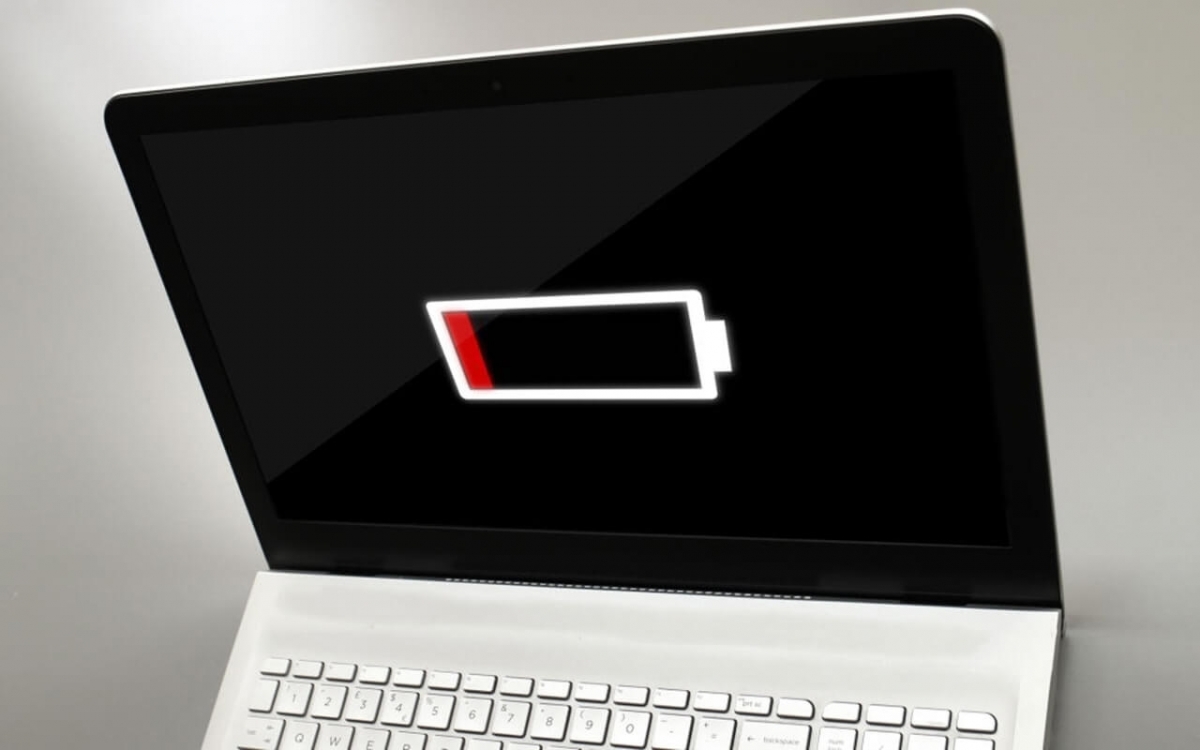
You might have seen the battery usage graph on your smartphone and the biggest drain on your battery is the display. Same is the case with the laptop batteries. Usually, the laptop screen consumes more battery than anything else.
The higher the brightness, the more the battery will drain. It’s quite obvious that a bigger screen will need more power to light up the backlight in order to illuminate the pixels on the screen. Whether it’s a Mac or a Windows laptop, the brightness is the biggest factor that drains your laptop battery.
Is it something that you should be worried about? Certainly, not! There are quite a few things that you need to consider while making a statement about your laptop’s battery health.
1- Adjust Brightness of Screen
You can set the brightness settings according to your needs. If you’re using your laptop in an outdoor setting, the auto-brightness feature on your laptop might increase the brightness beyond a desired limit. This will drain more battery.
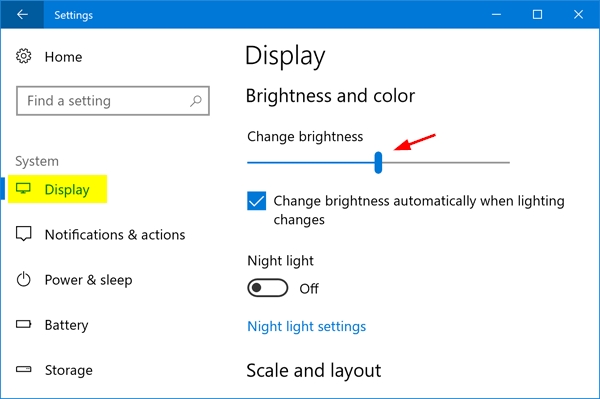
So, adjust the brightness manually so that you can save those extra cells for later.
2- Turn-Off Keyboard Backlit LED
If you’re good at typing, then you might not need those extra lighting underneath your keycaps. Turn those extra LEDs off to save more battery. These LED lights drain a considerable amount of battery.

If you really need some lighting to see what you’re typing, then having an external source of lighting might be a good option, rather than using your laptop’s battery to power the backlit keyboard LEDs.
3- Disconnect Unnecessary Accessories
If you’re not listening to music, disconnect your bluetooth device / wired headset. The bluetooth connection also consumes a significant amount of battery while it’s turned on.

Moreover, if you’re not using Wi-Fi, turn it off as well. It will make your battery last for a few extra hours.
4- Close Background Applications
You can turn off all the unnecessary applications that are running in the background. It can be an antivirus program that always gets opened when you boot your laptop.
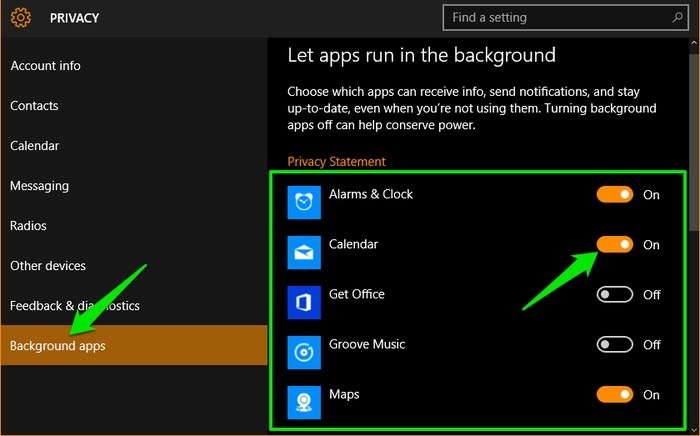
You can disable such types of programs by going into the Task Manager, then to Startup, and disable all those unnecessary programs that are automatically Enabled on startup.
5- Adjust the Power Plan
There are basically two types of power plans for your laptop. One which the operating system (e.g. Windows) provides and the second power plan can be accessed from your GPU’s settings portal.
You can go to the Control Panel, click on Hardware & Sound, then click on Power Options. You’ll be able to see 2 – 3 different power plans. Click on Power Saving mode and close the windows.
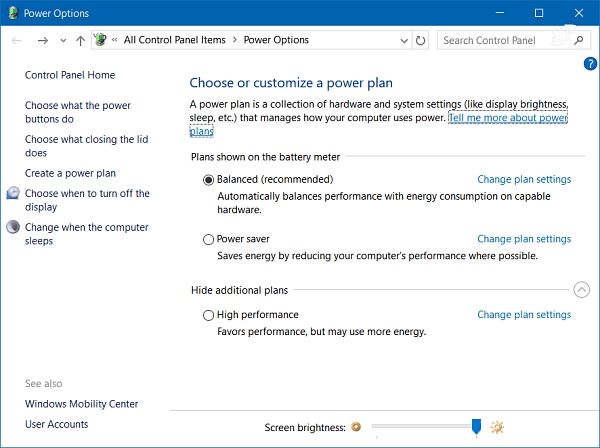
The second option can be accessed through your GPU’s portal. Now, different companies offer different portals. You can simply change the power plans for your GPU and set it to High Battery Performance rather than High Quality Performance (or high-end rendering).
You can follow these simple steps to make your laptop battery last longer. These are some of the major reasons why your laptop battery dies quickly, but the major chunk of your battery percentage is consumed by the display of your laptop. Make sure your brightness settings are optimized.
