- 07
- Jan
Why Would a Laptop Battery Not Charging When Plugged In
Why Would a Laptop Battery Not Charging When Plugged In
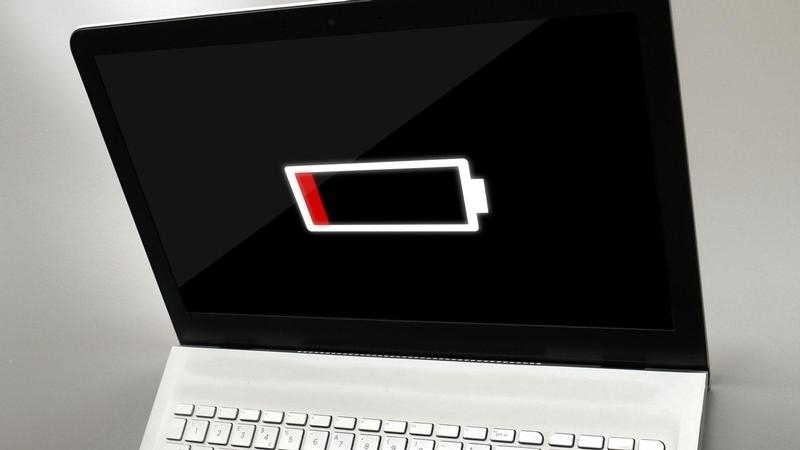
It’s quite frustrating when you find out that your laptop battery is not charging when plugged in. Your laptop is your only companion when you’re traveling and you’re only dependent on the battery of your laptop to stay productive throughout your journey.
So, let’s start troubleshooting the problem step by step and find out some possible reasons why a laptop battery doesn’t charge when plugged in.
Use the Right Port
If you’ve just bought a new laptop from one of those thinner series that comes with a Type-C charging port, you need to make sure you’re using the right type of USB-C Port.

Your manufacturer might have provided two Type-C Ports for charging and data transferring purposes. So, make sure you’re plugged in the right port for charging.
Check for Burnouts and Damaged Wire
If you’re using workstation laptops from a bit older generation, you might have that separate charging pin that’s nu standard at all. In that case, you need to make sure that whether or not your charger itself is providing enough current to the batteries.

Maybe the issue is in the power socket, so just start by examining your power sockets all the way up to your charging port. Make sure everything is in place with no burnouts or breaks in the wire.
Batteries Getting Overheated
When you’re confident enough that the problem isn’t with your cables and connector, there are pretty high chances that your batteries are getting overheated and the system is taking that as a threat.

Laptops are quite secure when it comes to batteries that are overheating. Battery sensors usually turn off the system to prevent any damage or they may misfire by showing that the battery is completely charged, when it’s not.
Ce e de făcut acum?
There are two distinct ways through which you can find a solution to your charging problem, either through software or by checking your hardware like your adapter, connector, and battery itself.
Actualizați driverele
The malfunctioning of the software aren’t quite “malfunctions”, they can be some outdated drivers that you need to either update or reinstall. Outdated drivers can reject your AC adapter’s power which doesn’t allow your adapter to charge the batteries. So, make sure you’re running updated drivers.
Hardware Analysis
You can access your battery drivers by going to Manager de dispozitiv de la acasă menu. Under the Baterii secțiune, faceți clic pe Microsoft ACPI Compliant Control Method Batteryși, în cele din urmă, faceți clic pe Actualizați driver-ul.
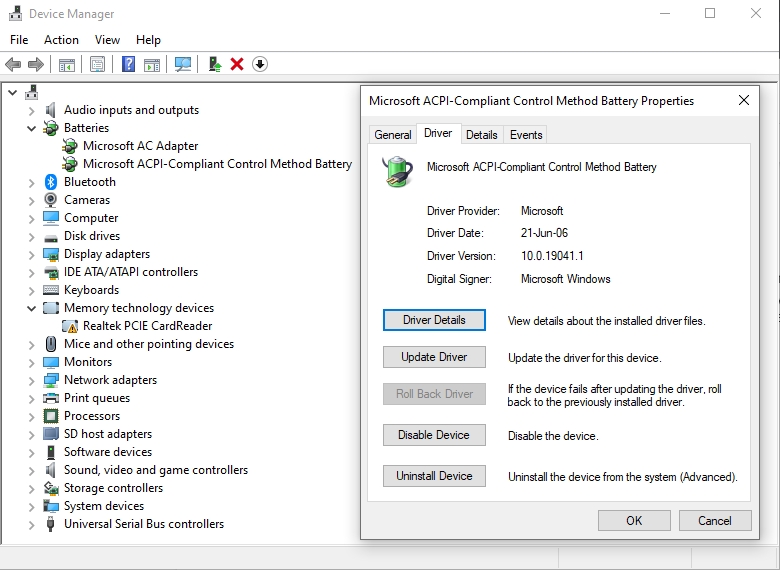
Still not getting any charging signs? The issue might be with your hardwares. Make sure your batteries are not feeling like a furnace when you plug in. Let them cool.
In the meanwhile, look for the fan outlet from where the exhaust comes out. Double check that the fan is running at optimal speed (because sometimes the thermostat doesn’t pick up the heat and cause the fan to run on very slow speed even at higher temperature) and the air passage is not blocked by any debris or any object.
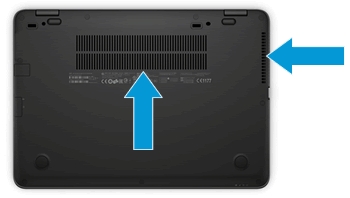
Still Not Able to Charge?
If you still can’t charge your laptop, double check the health of your power adapter. You can buy a new pair of power cords to see if it charges your laptop or not.
Your Motherboard might be the real culprit. The charging circuit on the motherboard might get damaged due to some reasons. So, don’t hesitate to consult a professional, there’s always a way out.
It is always recommended to consult a professional for a deep checkup of your laptop before you do anything with your laptop. If you haven’t dealt with opening your laptop, never unscrew it, you’ll end up with a couple of other issues. So, let any professional handle your problem.
