- 25
- Dec
How Do I Fix My Laptop Battery Not Charging
How Do I Fix My Laptop Battery Not Charging
If you are worried about how to fix my laptop battery not charging, you are at the right place. What could be the reason behind displaying the “no battery charging” icon even if the charger is connected? It could be the problem of laptop battery or charger.

Here are the top 8 highly recommended solutions to fix the laptop battery problem
Is your charger plugged in?
I know it is a stupid question, but it could be the main reason for not charging. When you connect the charger, the screen gets dark after some time. It could be the problem of port or laptop battery may be delocalized. Try to plug the charger in different ports to check your specific port. Also, check the position of the battery. This will help you start charging the laptop.
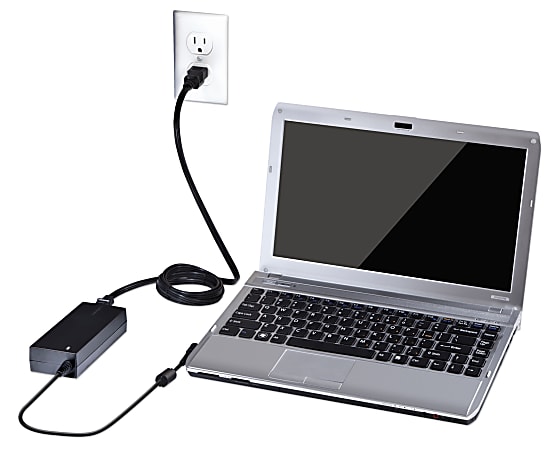
Using the right USB-C port
Modern laptops have two USB-C ports, one is for charging or data transfer, and the second is chosen only for data transfer. So, while connecting the charger, make sure that you have plugged it into the right port. A small icon on the side specifies which port is designated for charging.
Remove laptop battery
An old or a poor quality battery for your laptop can be a major issue of not charging. To fix this problem, remove the battery and plug in the charger. If your laptop turns on properly, it means that your laptop charger is fine; the problem is with the battery. Take your laptop to a repair expert and get a new battery installed.
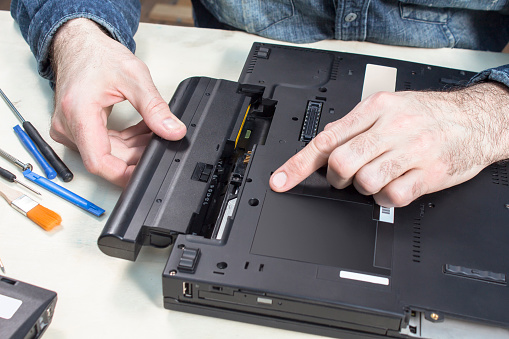
Powerful charger
Check the charger’s power that came along with your laptop and use the charger with the same wattage or more. If you use a low-power charger, it would charge slow and damage your laptop battery. So, try charging your laptop with its original charger.
Check the connector and charger breaks
Different problems may arise with the charger wire, adapter, or charging ports. Most of the time, the wire of the charger gets cracked and uncovered. There can be some dust particles in the port that the adapter could not fit properly. Try to clean it with a toothpick or a needle.
There could be an issue with the power connector. It may be broken from inside, or any connection may be loose. Check it and take it to the repair shop.
Beat the heat
If you are continuously using your laptop for more than 3 hours with the charger plugged in, it will certainly overheat the laptop battery. It affects the charging capability, and it may explode. To prevent this, shut down the computer. Make sure that the air ventilates to remove dust and obstructions from the processor window.
Check settings of OS
Check your laptop’s battery, display and sleep setting whether the low battery shutdown has caused any problem or not? The best way to check is to restore your power profile to default settings. You can easily do this in Windows 10 from the power and sleep settings option and in mac OS from System Preferences > Energy saver.
The problem inside the system
When you are tired after checking all these simple problems, it is probably time to contact a computer expert. The problem is expected to be inside the system. There may be a motherboard issue or broken charging circuits.

Ubos nga linya:
There are several solutions to fix your laptop charger and battery, but we have recommended you some of the best solutions. Some are easier to solve by yourself, but some require a specialist’s help. We hope you have got an answer to your question about how to fix my laptop battery not charging.
Have you found the blog post helpful? If you have any other queries, let us know in the comment section below.
