- 10
- Jan
How Many Years Does a Laptop Battery Last?
How Many Years Does a Laptop Battery Last?

No doubt, the technology in laptops changes very frequently with the passage of time and it’s always better to adapt to newer generations of laptops for that epic performance and smooth experience.
But in the electronics industry, a customer would certainly not like to upgrade the laptop to newer generations just because of the poor battery life of the existing laptop.
Modern laptops come with Lithium-Ion batteries that last much longer than the older versions like Nickel-Cadmium and Nickel-Metal Hydride.
Busa, how many years should your laptop battery last? Well, it depends on a bunch of factors that we’ve discussed.
Our One Liner Answer
The one liner answer for this question can be something in between 2 – 4 years. The lifespan of your laptop battery depends on the number of full charges it takes over the period of time and on the nature of your work.
Number of Charge Cycles
It will be more accurate if we measure the lifespan of a laptop battery in terms of number of complete charge cycles. On average, a laptop battery should work perfectly fine with 1000 full charge.

This figure can vary depending on different brands in the market and the type of the batteries as well. Lithium-Ion batteries are considered to be more reliable and long-lasting than any other battery type available in the market.
However, you can improve the lifespan of your laptop battery by following a few of the most important and simple tips.
Should I Unplug the Laptop Once it’s Charged?

“Is overcharging bad?” This myth has prevailed for quite an extended period of time in the consumer market. Nowadays, there isn’t any concept of sobra nga pagpabayad.
Laptops are smart enough to keep things managed for you. You don’t really have to unplug your laptop every single time when you’re done charging.
You can use your laptop while charging and there’s no harm in it. Trust the manufacturers, trust the technology!
Effective Ways to Extend the Battery Life
Since we’ve already talked about the charge cycles of laptop batteries, it’s now easy to discuss the solution for it.
Don’t Use Below 20%

Never drain your battery below 20%. Yeah, you heard it right. Draining your battery below 20% puts strain on the battery and damages its overall charging capacity.
Likayi ang Grabe nga Temperatura
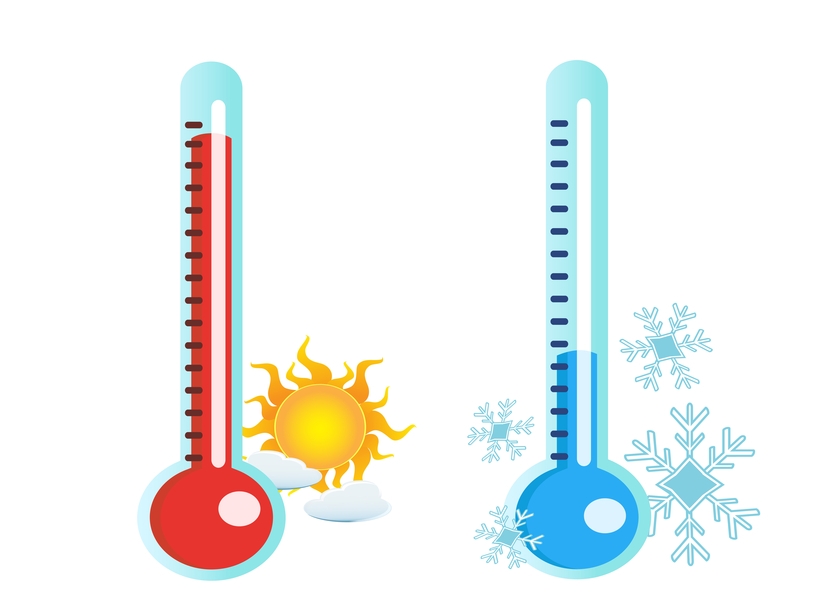
For batteries, the temperature matters a lot. You shouldn’t expose your laptop to extreme temperatures like hot as a sauna and cold as a freezer. Batteries don’t perform well in extreme weather conditions and may malfunction. So, try to maintain the surrounding temperature well.
Double Check Exhaust Fans

Also, make sure that your laptop has a functioning internal ventilation system. The heat from the processor and/or GPU can increase the temperature which may cause damage to your batteries. So, make sure your fan is running well and there isn’t anything blocking your air passage.
Install SSD
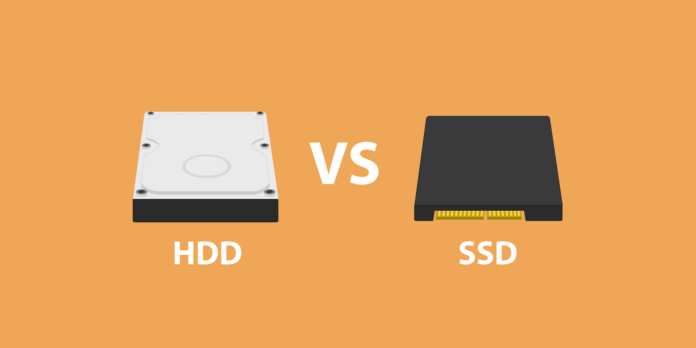
Another smart way to extend the lifespan of your laptop battery is by switching to SSD. The Hard Disk Drives include more mechanical work and require more power to function. So, installing an SSD in your laptop can extend the lifespan of your batteries.
